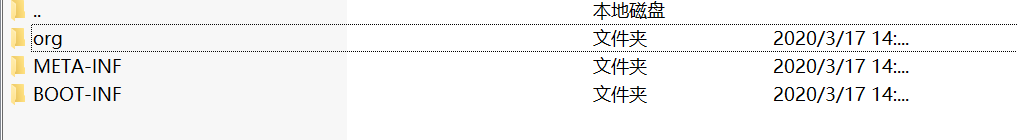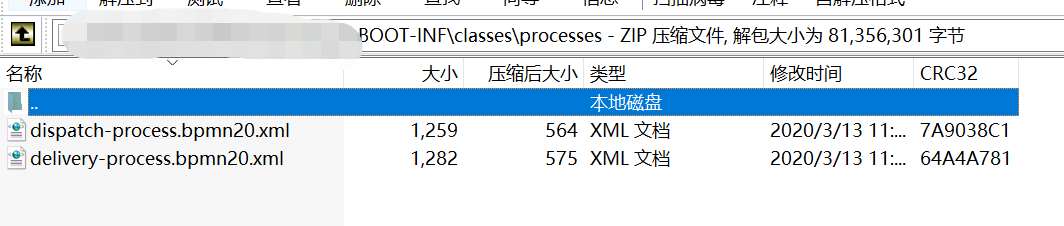读取Jar中文件使用类似getResourceAsStream等以流的方式获取即可。但是想要读取Jar中某个目录下的所有文件却不是那么容易。
第一种方式
首先要读取Jar中的目录下的文件,得先搞清楚Jar中的目录结构,例如常见的SpringBoot打包后的Jar中目录如下:
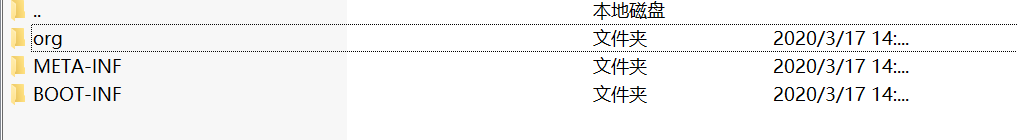
假如我们要读取的目录是BOOT-INF/classes/processes(对应源文件目录是resources/processes)
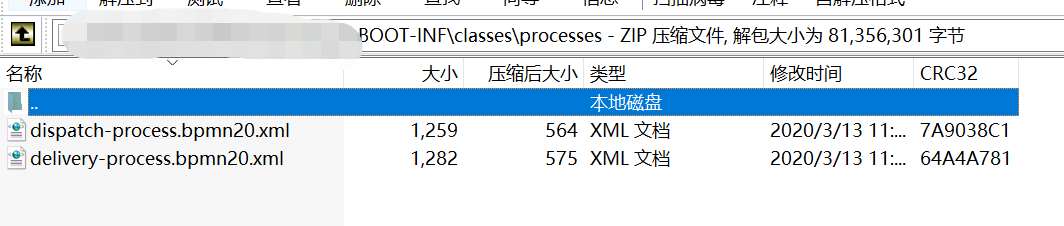
代码如下:
1
2
3
4
5
6
7
8
9
10
11
12
13
14
15
16
17
18
19
20
21
22
23
24
|
URL url = this.getClass().getClassLoader().getResource("");
String jarPath = url.toString().substring(0, url.toString().indexOf("!/") + 2);
log.info("jarPath:{}", jarPath);
URL jarURL = new URL(jarPath);
JarURLConnection jarCon = (JarURLConnection) jarURL.openConnection();
JarFile jarFile = jarCon.getJarFile();
Enumeration<JarEntry> entries = jarFile.entries();
while (entries.hasMoreElements()) {
JarEntry jarEntry = entries.nextElement();
String innerPath = jarEntry.getName();
log.info("jarEntry Name:{}", innerPath);
if (innerPath.startsWith(PROCESSES) && !jarEntry.isDirectory()) {
InputStream inputStream = this.getClass().getClassLoader().getResourceAsStream(innerPath);
}
}
}
|
此方式优缺点:无第三方库依赖,用的都是JDK 相关API。但是只能在jar模式下运行,本地调试会出错。
第二种方式
如果有使用到Spring,那么不管是打成Jar运行还是本地运行,获取指定目录中的文件就很简单了。主要是利用了Spring 的ResourcePatternResolver,详细代码如下:
1
2
3
4
5
6
7
8
9
10
11
12
13
14
15
16
17
|
List<Resource> resourceList = new ArrayList<>();
for (String suffix : PROCESS_DEFINITION_LOCATION_SUFFIXES) {
String path = PROCESS_DEFINITION_LOCATION_PREFIX + suffix;
Resource[] resources = resourceLoader.getResources(path);
if (resources != null && resources.length > 0) {
resourceList.addAll(Arrays.asList(resources));
}
}
|
此方式优缺点,依赖了Spring框架,但是对运行环境没有要求。
总结:
推荐使用第二种方式,毕竟现在基本上都会使用到Spring。